كيفية إنشاء متجر شوبيفاي Shopify في 2024
آخر تحديث فبراير 5, 2024 • الرابح
شوبيفاي من أفضل منصات التجارة الإلكترونية. مع الكثير من الأدوات لمساعدتك على تنمية متجرك، ومع ذلك ، قد تتساءل عن أفضل طرق الربح من الانترنت. لحسن الحظ، في هذا المنشور، سأريك كيفية إنشاء متجر شوبيفاي الخاص بك في خمس خطوات. هيا بنا نبدأ.
1. إنشاء حساب شوبيفاي.
تقدم شوبيفاي إصدارًا تجريبيًا مجانيًا لمدة لمدة 3 أشهر يمكنك استخدامه لإنشاء متجر شوبيفاي. سيُطلب منك إدخال اسم متجرك ، والذي سيصبح جزءًا من عنوان URL للمتجر.
ستتمكن من الإجابة على بعض الأسئلة حول عملك للمساعدة شوبيفاي تقديم اقتراحات. ستحتاج أيضًا إلى إدخال عنوان عمل:

بمجرد ملء المعلومات ، يمكنك تحديد التالي. مراجعة شوبيفاي سينقلك هذا إلى لوحة تحكم متجرك.
2. إضافة المنتجات.
بعد ذلك ، يمكنك البدء في إضافة عناصر إلى متجرك بالانتقال إلى المنتجات> إضافة منتج:

هنا ، يمكنك إضافة عنوان المنتج ووصفه. حاول أن تنقل بإيجاز ما هو المنتج مع العنوان الخاص بك ، واستخدم الوصف لتوضيح التفاصيل الإضافية:

يمكنك إضافة صور إلى قائمتك ضمن قسم الوسائط. انقر فوق الزر “إضافة ملفات” لتحديد موقع ملف على جهازك. يمكنك أيضًا خيار لإضافة وسائط من عنوان URL:

بعد ذلك ، يمكنك إضافة معلومات التسعير. إذا تم خصم المنتج ، يمكنك إدخال السعر الأصلي في مربع المقارنة عند السعر، ستساعد التكلفة لكل عنصر في تتبع الربح:

في قسم المخزون ، يمكنك إضافة رمز SKU أو رمز شريطي إذا لزم الأمر.

إذا كنت قادرًا على تجديد منتجك بسرعة ، فقد ترغب في تحديد خيار متابعة البيع عند نفاد المخزون خلاف ذلك ، تمييز العنصر على أنه تم بيعه عند نفاد مخزونك ستحتاج إلى تكوين إعدادات الشحن.
يمكنك إدخال وزن منتجك حتى يتمكن شوبيفاي من حساب تكاليف الشحن.

يمكنك إضافة متغيرات من منتجاتك ، مثل أحجام أو ألوان مختلفة للبدء ، حدد المربع الموجود أسفل المتغيرات واكتب الخيارات المتاحة:

تذكر أن تضيف معلومات الوسائط والتسعير والمخزون والشحن لكل متغير. عند الانتهاء ، انقر فوق الزر حفظ. يمكنك تكرار هذه العملية لأي عدد تريده من المنتجات.
3. تصميم متجر شوبيفاي.
يقدم Shopify Theme Store العديد من التصميمات ، والتي يمكنك تخصيص قالب شوبيفاي بشكل أكبر، انتقل إلى المتاجر عبر الإنترنت> السمات ، ثم انقر فوق زيارة متجر السمات:
بينما يمكنك دائمًا تغييره لاحقًا ، من المهم أن تأخذ وقتك في اختيار موضوع ، وربما معاينة زوجين قبل اتخاذ قرارك. عندما تجد واحدًا يعجبك بمجرد تثبيته، انقر فوق زر تخصيص:

يمكنك تصميم صفحاتك عن طريق سحب وإفلات الأقسام المختلفة. اعتمادًا على المظهر الخاص بك ، قد تتمكن من إضافة عروض شرائح ومنتجات مميزة وحتى الاشتراك في قائمة البريد الإلكتروني.

يمكنك أيضًا تخصيص التنقل في متجرك باستخدام نفس واجهة السحب والإفلات، ستحتاج على الأرجح إلى قائمة في رأس الصفحة ، ولكن يمكنك أيضًا وضع واحدة في التذييل.
قد ترغب في تضمين شريط بحث ، خاصة إذا كان لديك عرض كبير بعد إنشاء متجر شوبيفاي يمكنك تغيير خطوط وألوان السمة لتتوافق مع علامتك التجارية ضمن قسم إعدادات السمة:

يوجد أيضًا في إعدادات السمة خيار تخصيص صفحة الخروج الخاصة بك. بالإضافة إلى ذلك يمكن أن تساعد إضافة شعارك وبعض النصوص في جعل عملية الدفع أكثر تماسكًا.
قد تفكر أيضًا في استكشاف حسابات العملاء وخيارات سلة التسوق المهجورة.
4. تفعيل بوابة الدفع شوبيفاي.
اختر بوابات الدفع بالانتقال إلى الإعدادات> المدفوعات وتحديد الخيارات التي ستقدمها. ومع ذلك يمكنك أيضًا إعداد Shopify Payments ، والذي يمكّنك من قبول معظم طرق الدفع بسرعة:
أخيرًا ، يمكنك تكوين خيارات الشحن الخاصة بك، انتقل إلى الإعدادات> الشحن والتسليم:
هناك عدة طرق للشحن ، وقد تضطر إلى التجربة للعثور على أفضل ما يناسبك.
شوبيفاي يتعامل مع معظم حسابات الضرائب تلقائيًا ، ومع ذلك ستظل ترغب في البحث عن وضعك الخاص. لإجراء تغييرات على معدلات الضرائب الافتراضية ، يمكنك الانتقال إلى الإعدادات> الضرائب:
5. اضافة نطاق الى متجر شوبيفاي.
سيكون الدومين مثل YourStore.MyShopify.com ، على الرغم من أنه يمكنك شراء مجال مخصص لاحقًا:
يرجى اتباع هذا الدليل إذا كان لديك اسم مجال من مسجل نطاق خارجي.
في حين أن إنشاء متجر شوبيفاي سهلة، بما في ذلك إعداد التحليلات وتحسين محرك البحث (SEO) ، فإن متجرك جاهز تقريبًا للإطلاق وتنشيطه ، يمكنك الانتقال إلى المتجر عبر الإنترنت> التفضيلات ، والتمرير لأسفل وصولاً إلى الحماية بكلمة مرور ، والنقر على رابط اختر خطة.
بمجرد الانتهاء من عملية السحب ، ستتمكن من إزالة صفحة كلمة المرور. تهانينا! أنت مفتوح رسميًا للعمل.
تعد شوبيفاي أحد أكثر أفضل منصات التجارة الإلكترونية. ومع ذلك ، فهو ليس الخيار الوحيد. إذا كنت تبحث عن أفضل بدائل شوبيفاي، فهناك عدد من منصات التجارة الإلكترونية الأخرى بدون رسوم اشتراك مثل يوكان.


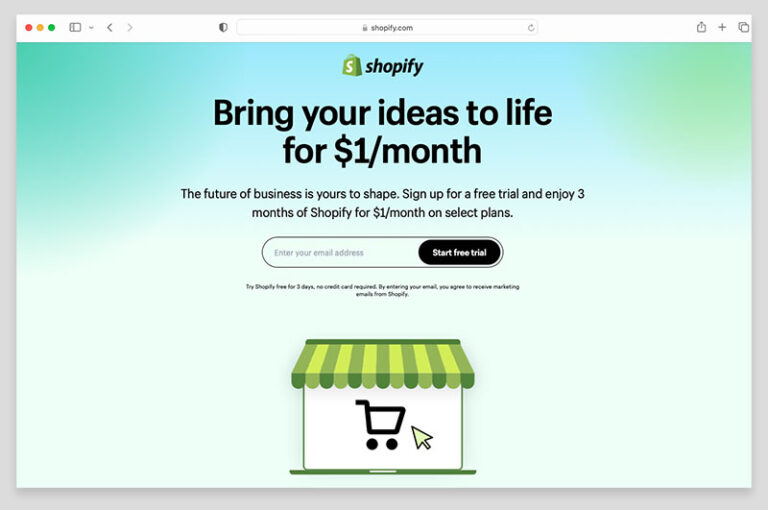
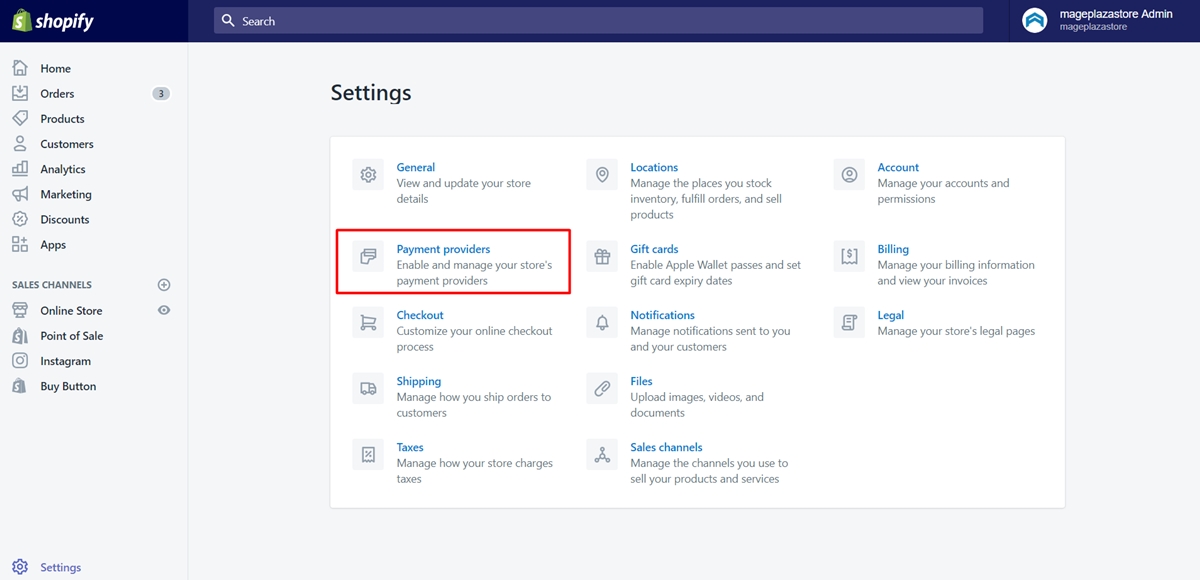
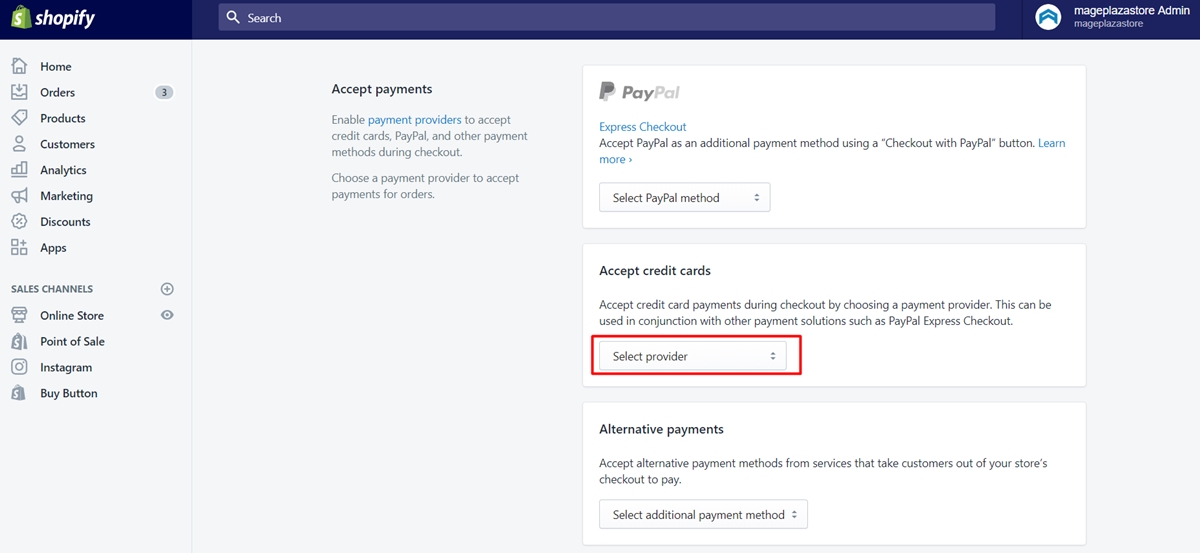



I really love your blog.. Pleasant colors & theme. Did you build this site yourself? Please reply back as I’m attempting to create my own website and would like to learn where you got this from or just what the theme is named. Many thanks!
Hello! I simply would like to offer you a huge thumbs up for the excellent info you’ve got here on this post. I will be returning to your web site for more soon.
Way cool! Some very valid points! I appreciate you writing this write-up and the rest of the site is really good.
I could not resist commenting. Perfectly written.
I quite like looking through an article that will make men and women think. Also, many thanks for allowing me to comment.
Very good info. Lucky me I recently found your blog by chance (stumbleupon). I have saved as a favorite for later.
I’m impressed, I have to admit. Rarely do I come across a blog that’s both equally educative and amusing, and without a doubt, you’ve hit the nail on the head. The issue is something which too few men and women are speaking intelligently about. I am very happy that I came across this in my hunt for something regarding this.
It’s hard to find knowledgeable people on this topic, however, you seem like you know what you’re talking about! Thanks
This is a great tip especially to those new to the blogosphere. Simple but very accurate information… Appreciate your sharing this one. A must read article.
It’s hard to find educated people on this subject, but you seem like you know what you’re talking about! Thanks
I was pretty pleased to discover this website. I want to to thank you for your time just for this fantastic read!! I definitely savored every bit of it and I have you saved to fav to look at new stuff in your blog.
bookmarked!!, I love your web site.
This blog was… how do you say it? Relevant!! Finally I have found something that helped me. Cheers.
Howdy! This blog post could not be written any better! Looking at this article reminds me of my previous roommate! He always kept talking about this. I will forward this information to him. Fairly certain he will have a great read. Many thanks for sharing!
This blog was… how do you say it? Relevant!! Finally I’ve found something which helped me. Appreciate it.
There is certainly a great deal to learn about this subject. I really like all of the points you made.
This is a topic which is close to my heart… Many thanks! Where can I find the contact details for questions?
You have made some really good points there. I checked on the internet for additional information about the issue and found most people will go along with your views on this web site.
Excellent post. I’m going through many of these issues as well..
Aw, this was a really nice post. Taking the time and actual effort to make a superb article… but what can I say… I procrastinate a lot and never seem to get anything done.
I was able to find good info from your articles.
The next time I read a blog, I hope that it does not disappoint me just as much as this particular one. After all, Yes, it was my choice to read, but I genuinely believed you would have something helpful to say. All I hear is a bunch of whining about something that you could possibly fix if you were not too busy searching for attention.
Good post. I learn something totally new and challenging on sites I stumbleupon everyday. It will always be helpful to read through articles from other writers and use something from their sites.
I like it when people come together and share ideas. Great blog, continue the good work.
You need to take part in a contest for one of the highest quality sites on the net. I am going to recommend this website!
Good site you have here.. It’s hard to find high quality writing like yours these days. I really appreciate individuals like you! Take care!!
Pretty! This has been an extremely wonderful article. Thank you for supplying these details.
This is the right blog for anyone who wishes to find out about this topic. You realize so much its almost tough to argue with you (not that I really will need to…HaHa). You certainly put a new spin on a subject which has been discussed for years. Excellent stuff, just wonderful.
Spot on with this write-up, I seriously feel this website needs far more attention. I’ll probably be returning to read more, thanks for the info.
I wanted to thank you for this excellent read!! I certainly enjoyed every little bit of it. I have got you book-marked to look at new things you post…
Spot on with this write-up, I seriously think this website needs far more attention. I’ll probably be back again to read more, thanks for the information!
This article deserves a wider audience.검색엔진최적화 메타태그
Hi, I do think this is an excellent blog. I stumbledupon it 😉 I am going to revisit once again since i have bookmarked it. Money and freedom is the best way to change, may you be rich and continue to guide other people.
This is the perfect site for anybody who hopes to find out about this topic. You know so much its almost tough to argue with you (not that I personally will need to…HaHa). You definitely put a fresh spin on a subject that has been discussed for ages. Wonderful stuff, just excellent.
There is certainly a great deal to find out about this subject. I like all of the points you have made.
Hello there! I just would like to give you a big thumbs up for your great information you’ve got here on this post. I will be returning to your website for more soon.
This site was… how do I say it? Relevant!! Finally I have found something that helped me. Thank you.
Very good information. Lucky me I came across your blog by accident (stumbleupon). I’ve book marked it for later.
Your style is so unique in comparison to other folks I have read stuff from. Many thanks for posting when you’ve got the opportunity, Guess I will just book mark this page.
Great blog you have here.. It’s difficult to find high-quality writing like yours nowadays. I truly appreciate individuals like you! Take care!!
Way cool! Some extremely valid points! I appreciate you writing this post and also the rest of the site is also really good.
An interesting discussion is worth comment. There’s no doubt that that you ought to write more about this subject, it may not be a taboo subject but usually people do not talk about such subjects. To the next! Many thanks!
Howdy, I think your site might be having web browser compatibility problems. When I look at your web site in Safari, it looks fine however, when opening in I.E., it’s got some overlapping issues. I merely wanted to give you a quick heads up! Aside from that, fantastic website!
You need to take part in a contest for one of the finest blogs on the net. I am going to recommend this website!
This is the right website for everyone who wishes to understand this topic. You understand so much its almost tough to argue with you (not that I personally will need to…HaHa). You certainly put a brand new spin on a subject that’s been written about for years. Excellent stuff, just wonderful.
I absolutely love your website.. Pleasant colors & theme. Did you create this amazing site yourself? Please reply back as I’m attempting to create my own personal website and would like to find out where you got this from or exactly what the theme is named. Many thanks.
When I initially left a comment I seem to have clicked on the -Notify me when new comments are added- checkbox and from now on whenever a comment is added I get four emails with the same comment. Is there a means you can remove me from that service? Thanks a lot.
Spot on with this write-up, I truly believe this website needs a lot more attention. I’ll probably be back again to read more, thanks for the information!
The very next time I read a blog, I hope that it doesn’t disappoint me as much as this one. I mean, I know it was my choice to read through, nonetheless I truly believed you would probably have something interesting to talk about. All I hear is a bunch of crying about something that you could fix if you weren’t too busy searching for attention.
I blog frequently and I genuinely appreciate your information. This great article has really peaked my interest. I’m going to bookmark your site and keep checking for new information about once per week. I subscribed to your Feed as well.
Way cool! Some extremely valid points! I appreciate you penning this write-up and the rest of the site is also really good.
Excellent blog post. I absolutely appreciate this website. Keep writing!
bookmarked!!, I love your website.
This is a topic that is close to my heart… Best wishes! Exactly where can I find the contact details for questions?
A motivating discussion is worth comment. I think that you ought to write more about this subject, it might not be a taboo matter but generally folks don’t speak about such subjects. To the next! Kind regards!
Having read this I believed it was really informative. I appreciate you spending some time and effort to put this content together. I once again find myself spending a significant amount of time both reading and posting comments. But so what, it was still worthwhile.
This blog was… how do you say it? Relevant!! Finally I have found something that helped me. Thanks a lot.
Spot on with this write-up, I honestly believe that this website needs a lot more attention. I’ll probably be returning to see more, thanks for the info.
Very good article! We are linking to this particularly great article on our site. Keep up the good writing.
Hi there! This article couldn’t be written much better! Going through this post reminds me of my previous roommate! He constantly kept talking about this. I am going to send this post to him. Fairly certain he’s going to have a good read. I appreciate you for sharing!
Good site you have here.. It’s hard to find excellent writing like yours these days. I really appreciate individuals like you! Take care!!
Your style is very unique compared to other folks I’ve read stuff from. Many thanks for posting when you’ve got the opportunity, Guess I’ll just bookmark this page.
Good post. I learn something new and challenging on websites I stumbleupon every day. It’s always useful to read through content from other authors and practice a little something from their sites.
Your style is so unique compared to other folks I have read stuff from. Thank you for posting when you’ve got the opportunity, Guess I will just book mark this page.
Pretty! This has been an incredibly wonderful article. Many thanks for supplying this info.
It’s nearly impossible to find knowledgeable people for this topic, but you seem like you know what you’re talking about! Thanks
Way cool! Some very valid points! I appreciate you penning this write-up and also the rest of the site is also very good.
After I originally left a comment I seem to have clicked on the -Notify me when new comments are added- checkbox and from now on whenever a comment is added I get 4 emails with the same comment. Is there a means you are able to remove me from that service? Thanks a lot.
This page truly has all the information I wanted concerning this subject and didn’t know who to ask.